Search

Command and Control ARCHICAD - Part 3
This is the third of a series of four #justthetip articles showing you how to master the primary keys you need to Command and Control...
Aug 22, 20163 min read

Command and Control ARCHICAD - Part 2
This is the second of a series of four #justthetip articles showing you how to master the primary keys you need to Command and Control...
Aug 17, 20163 min read

Command and Control ARCHICAD - Part 1
This is the first of a series of four #justthetip articles showing you how to master the primary keys you need to Command and Control...
Aug 10, 20164 min read
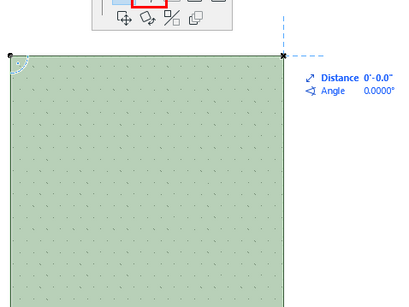
Find the Maximum Fillet/Chamfer Radius for Closed Polygons
When you are working with a closed polygon (Fill, Polyline, Slab, Roof etc) and want to apply a radius or chamfer to a corner you do not...
Jul 26, 20161 min read

Unleash the Custom Stair Tool
Anyone who has used ARCHICAD for any length of time will be more than familiar with StairMaker and the bewildering array of Stair (or...
Jul 19, 20162 min read

Don’t be controlled by the Wall Reference Line
When you use ARCHICAD to create building models, you learn pretty quickly that thinking about the direction of a Wall and it’s Reference...
Jul 5, 20162 min read

Don’t have boring drawing frames!
Drawing Frames in ARCHICAD and most packages are typically drawn as rectangles… but why stick with something so simple? Did you know you...
Jun 28, 20162 min read

Using the Quick Options Bar
You may, or may not, have noticed the new Quick Options Bar in ARCHICAD 20: By default, this is shown to the bottom of each window in...
Jun 21, 20162 min read

Updating your key for ARCHICAD 20
ARCHICAD 20 is almost here so it is time to think about what you need to do to use it. The one thing you absolutely definitely MUST do...
Jun 14, 20162 min read

Tame the Dimension Line Preview!
Dimensioning Linear elements in ARCHICAD is very simple. However, the feedback given by the Dimension Line Preview can appear a bit wild...
Jun 7, 20162 min read

Shortcuts to Speed you Through the Day!
There are loads of keyboard shortcuts in ARCHICAD and getting to know some of them can certainly increase your productivity… but a few...
May 31, 20162 min read

Import Standard Steel Profiles in ARCHICAD
If you work regularly with Structural Steel components and exchange data with Structural software using IFC - you might find it useful to...
May 24, 20162 min read


Make the Most of your Mouse Wheel
One of the features that is used constantly in ARCHICAD is the zooming and panning function of the Mouse Wheel. It might seem second...
May 16, 20163 min read

What does the ESC key do?
One key that is used continually in ARCHICAD is the ESC (Escape) key - especially by ex-AutoCAD users - you know you do it! Why though? ...
May 11, 20161 min read

Edit Element types within a Selection
When you are working in large complex model with a lot of details, you sometimes want to edit a ‘type of element’. For example, you may...
May 9, 20161 min read

Remove Detail and Worksheet Boundaries
When you create a new Detail Drawing or Worksheet – you will often see a dashed line boundary appearing. This shows the zone that was...
Apr 29, 20161 min read

Filter Elements in 3D
When you work with large 3D models, navigation can become slow due to the number of Polygons. Common ways to improve this situation...
Apr 25, 20161 min read

Edit Settings of all Tools at once!
How often do you grab a selection of Elements and want to change all their Layers to a different one - or set all the colors to be the...
Apr 21, 20161 min read

Edit Composite or Complex Profile Settings the quick way!
One of the easiest ways to save time and increase productivity in ARCHICAD is to make use of the context-sensitive right-click menu...
Apr 19, 20161 min read

Make 3D Cutaways more interesting
If you have used the Marquee Tool, you know it allows you to create cuts through your model… but the limitation of the standard Tool is...
Apr 15, 20161 min read